*** UPDATE : Microsoft is trying to break our hack through blocking 'NdtkSvc' on Lumia. So the hack currently doesn't work directly on Lumia 950/550 or later. Even if you updated extras+info on any lumia you will loss Service Access. So Stay Away from Extras+Info***
A brief summary, for those unfamiliar with interop-lock:
Windows Phone allows a number of high-privilege app capabilities, which can be used to make changes to the OS which are normally not possible for a third-party Applications.
The limitation on whether we can use these capabilities or not is based on what 'level' of developer unlock the phone has.
ON WP7/8/8.1
Standard 'ISV' (Independent Software Vendor) Dev Unlock (max 10 apps or less) is what pretty much everybody gets.
OEMs, however, get a special OEM Developer Unlock (300 apps or more) which gives them the ability to use much higher-privilege app capabilities than the standard ISV unlock permits. The name comes from ID_CAP_INTEROPSERVICES, the capability which was most important in WP7/WP8/8.1.
However, there are a great many interesting capabilities. Note that Interop-unlock by itself does not enable all of these. However, at least on Lumia/Samsung phones, it is now possible to enable *all* the capabilities.
My phone's specs are: Nokia Lumia 830, Windows Phone 8.1 Update 2 (version 8.10.15148.160), hardware version 1.0.0.0. Find Unlock- Interop Unlock.

1. Turn 'ON' Developer Unlock Mode. (Go to Settings> Update & Security> For Developers)
2. Download 'Root Tool.xap' from attachments and deploy It.
Recommended:
Go to 'JailBreak Tool'
Select your choice, That's It !
Custom:
Go to Device Specific Registry Editor Tool.
Select 'HKEY_LOCAL_MACHINE'
Write default values.
- Some details about my phone: Phone model: Nokia Lumia 625. OS: Windows Phone 8.1. Developer unlocked. I've trying to interop unlock my windows phone so that I can install Windows 10 on it. I've tried a lot of methods on the internet, but none of them seem to work for me. Any ideas how can I unlock it hassle-free? Some methods I already tried.
- Interop Unlock for Samsung Windows Phone 8 Devices. A few days ago, we wrote about the interop unlock achieved by XDA Recognized Developer GoodDayToDie on his Samsung Ativ S running Windows Phone.
Write these values:
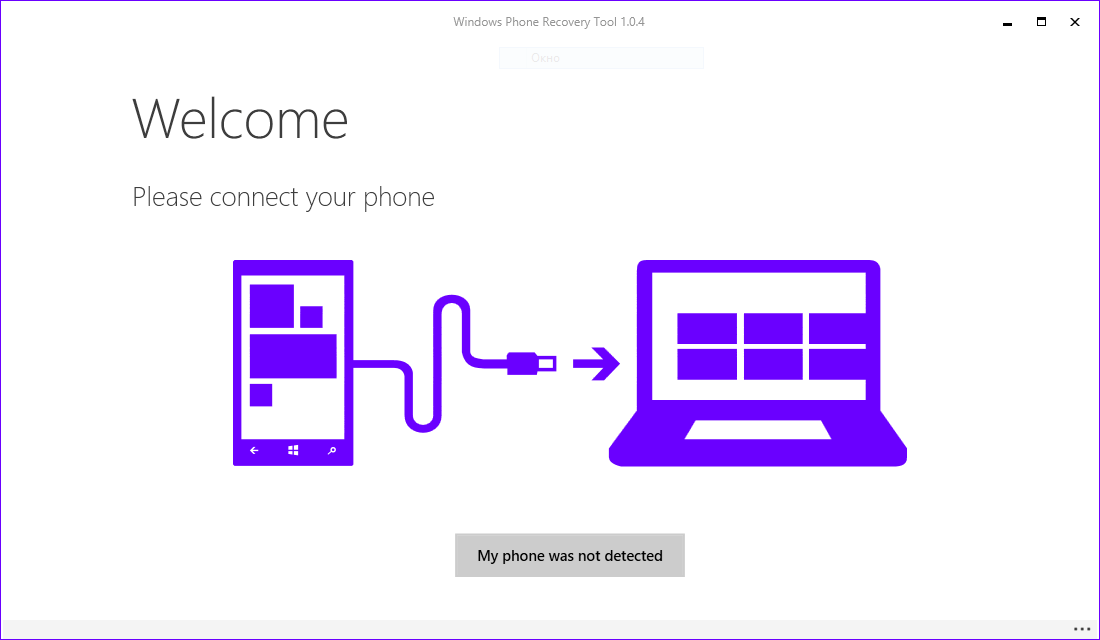
Download Root Tool.xap
Download vcREG .xap
YouTube Video Tutorial
Interop unlocking is now possible for Windows 10 Mobile. This has been done by an XDA member, djamol who is also responsible for hacking windows phone store by exploiting a security bug in Windows Phone 8.1 devices. Interop unlock on windows 10 mobile is obtained by sideloading the root tool XAP file (download link given below).
Update 08/19/2015: See the instructions on how to interop unlock Windows 10 Mobile below.
He has not yet released the app to perform the interop unlock on windows 10 mobile device as he is asking the XDA community if he should release it now or after the official release of the OS. Check out Windows 10 Mobile updates and rumors. Interop unlock gives you full registry and file system access which means access to protected system files including the place where apps are installed. This is similar to iPhone jailbreaking or rooting of a phone where you get super user capabilities. Interop unlock for Windows phone 8.1 can be found here.
The developer claims that his hack requires only one button press and whole process can be done without need of soft or even hard reset. Find the progress on link given at the source given below.
Update: We finally have instructions for Windows 10 Mobile Interop Unlock
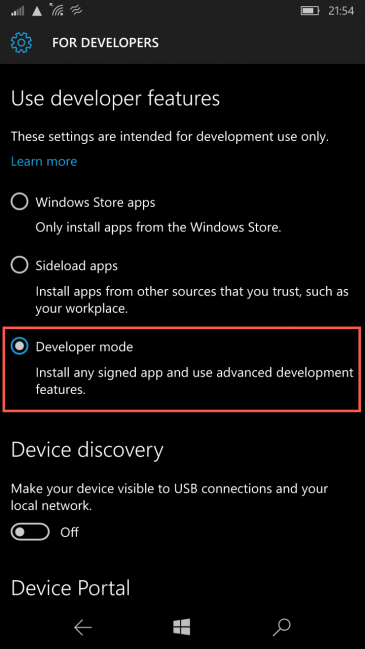
1. Turn “ON” Developer Mode by going in to Settings > Update & Security > For Developers.
2. Download Root Tool xapfrom here and deploy it using Application deployment tool that comes with Windows 10 SDK. This is the main file it has everything you need to hack your windows phone.
For Lumia:
Open “vcReg” Tool and hit the Application Bar and select “Templates”. Here will see two options: Interop / Capability Unlock and “Full File System” Access through the MTP Protocol. Check both and click “Apply”. You are Done. Alternatively, you can use the built in registry feature inside root tool to edit the registry.
Custom:
1. Go to Device Specific Registry Editor Tool and select “HKEY_LOCAL_MACHINE” Write these default values:

For Lumia
“SOFTWAREMicrosoftDeviceRegInstall”
“MaxUnsignedApps”=DWORD:7FFFFFFF
For Samsung
“SOFTWAREMicrosoftDeviceRegInstall”
“MaxUnsignedApps”=DWORD:2147483647
Interop Unlock Windows Phone 8.1 Lumia
And this one that prevent interop unlock in Windows 10 Mobile:
“SOFTWAREMicrosoftDeviceReg”
“PortalUrlInt”=”http://127.0.0.1”
“PortalUrlProd”=”http://127.0.0.1”
Now let us unlock the new capability engine:
Windows Phone 8.1 Interop Unlock Password
Write these values:
[HKEY_LOCAL_MACHINESOFTWAREMicrosoftSecurityMana gerAuthorizationRulesCapabilitycapabilityRule_D evUnlock]
“CapabilityClass”=”capabilityClass_DevUnlock_Internal”
“PrincipalClass”=”principalClass_DevUnlock_Internal”
